how to add music to smash 4
Hello, MeleeWaluigi here with another modding tutorial. Today I'll be teaching you about adding music in Sm4sh (which you should already know because you read the title. You did read the title right?)
Requirements
-Smash for Wii U dump: Needed to use Sm4sh Explorer
-SD Card: needed to use the mod
-Sm4sh Explorer: what we'll use to add music
Finding a song and Downloading it
In order to add a song, we need to find one that you like. Go to smashcustommusic.com and find the game that the song is from. Then, find the song that you want to use. I'll be using the Marx battle them from Kirby Super Star as an example. Also I recommend using CTRL + F (on Windows computers) to find the game and song easier.
Once you've found the song that you're gonna use, click on it and you should be at a page like this:
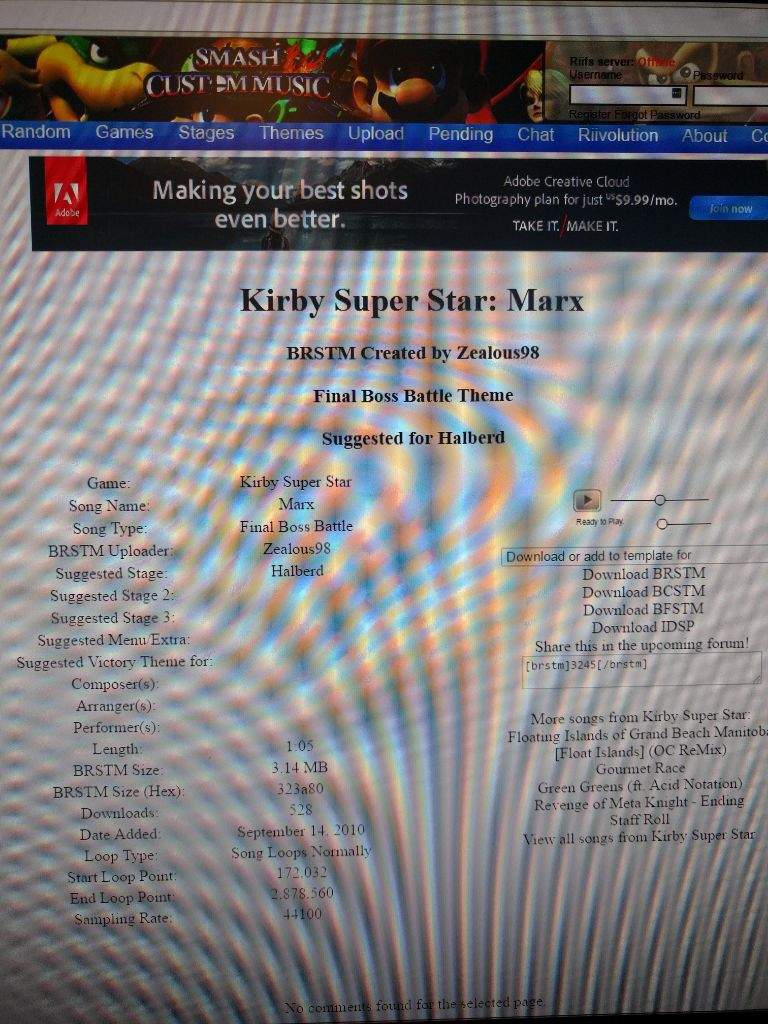
Somewhere on the right side on the page is a white with the words "Download or add to template for". Click on it and select Super Smash Bros. for Wii U. Then another bar should appear that says "Download as". Just select any song as it doesn't really matter since we aren't replacing a song.
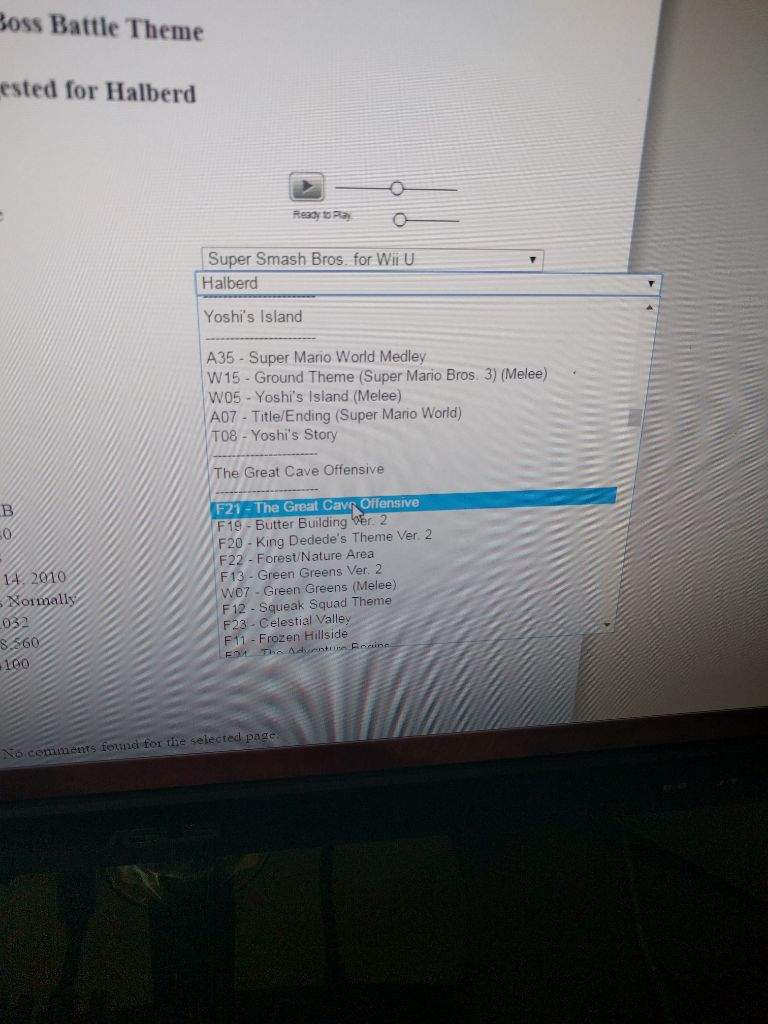
Click "Download Nus3bank" that is below the white bars that we just selected.
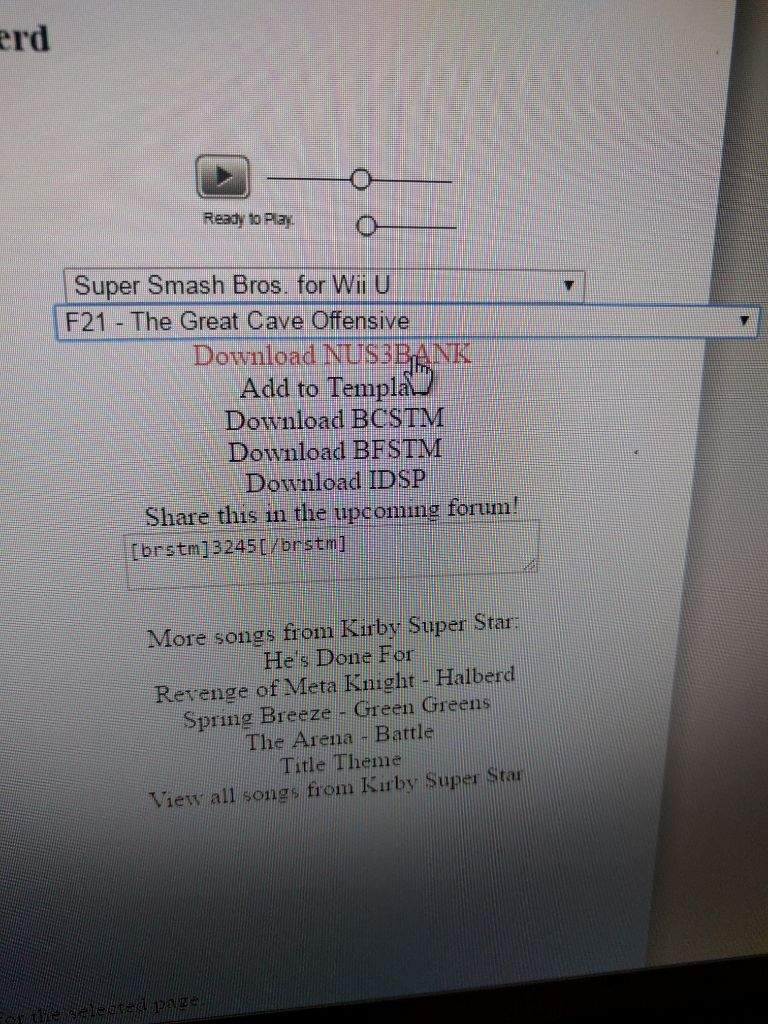
Stuff you do before you add the song
Now go to your downloads, right click the Nus3bank file, click on "rename", and rename it to whatever you want. I recommend renaming it to the title of the song or something that you'll know it's the song you've just download.
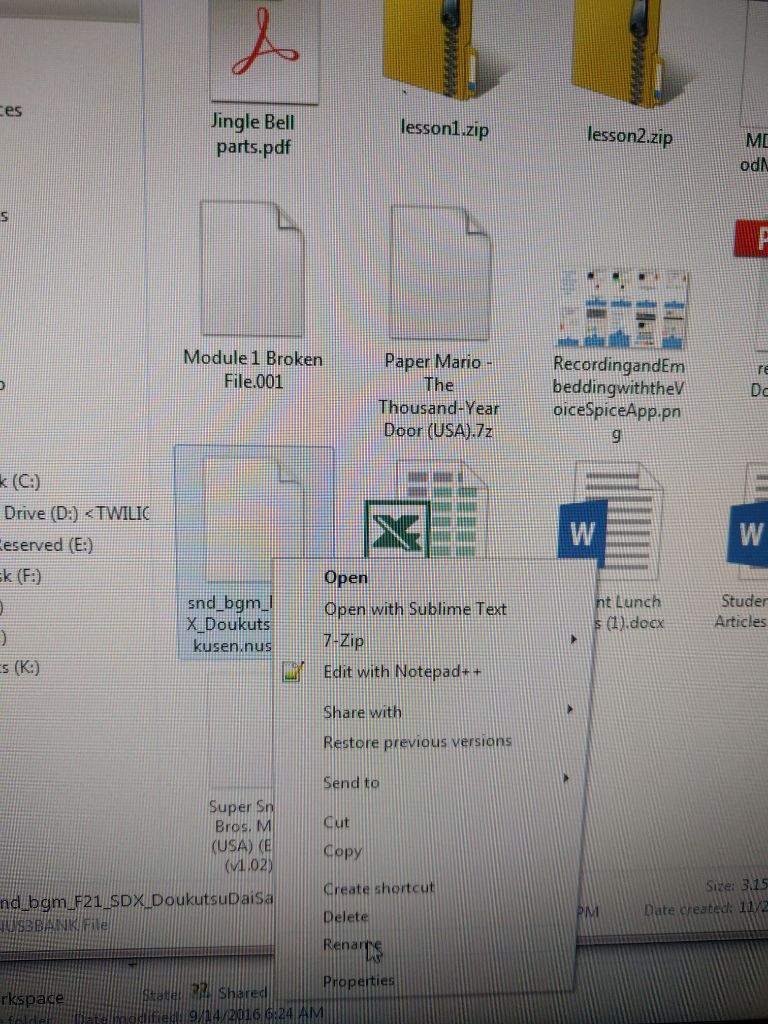
Open the Sm4sh Explorer folder (not the application), go through Workspace -> Content -> Sound -> bgm. Drag the Nus3bank to the bgm folder. You close close this Downloads folder after that.
Now open Sm4sh Explorer application, go through Data (xx_xx) -> param -> ui. Then open ui_sound_db.bin and this should open:
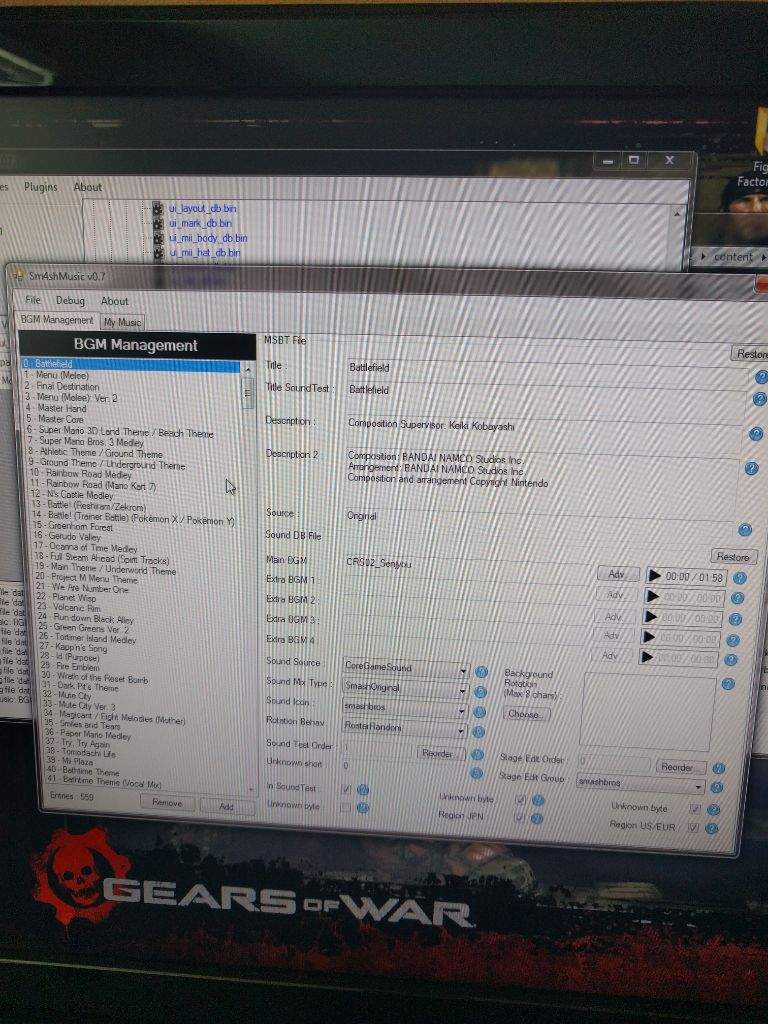
Adding the song
Below the list of songs, click the "add" button. Something named "BLANK" will appear.
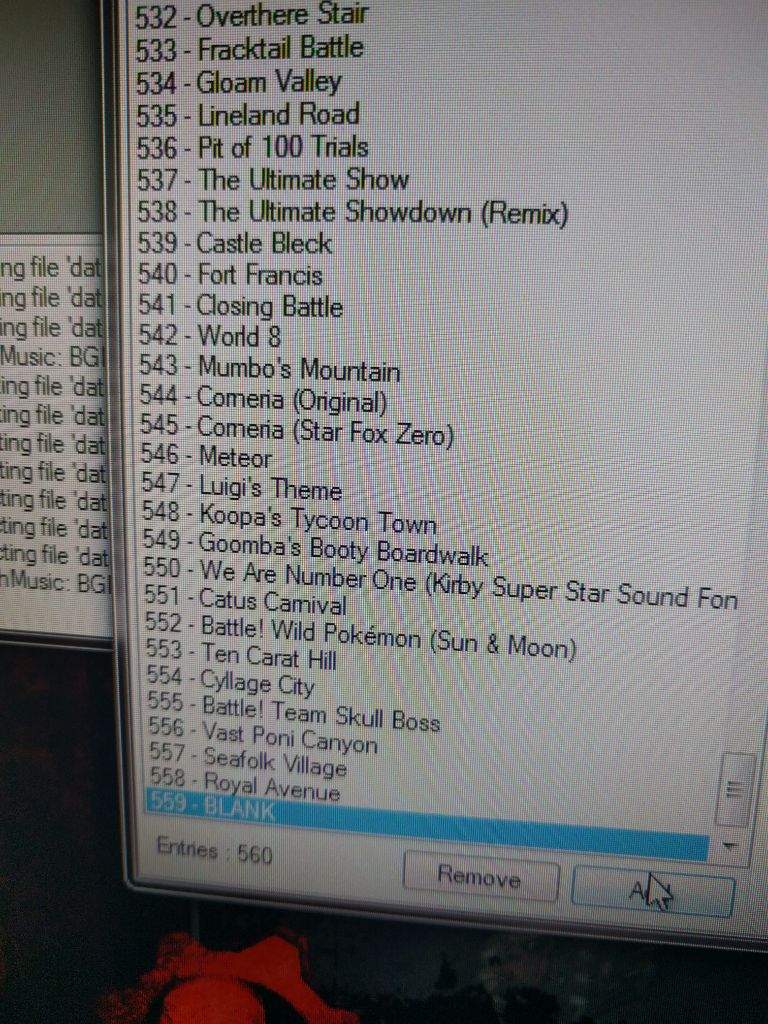
Now we'll edit the "BLANK" bgm. Now these are the things you'll need to edit:
-Title
-Title SoundTest
-Main BGM
-Stage order edit (I think)
Now in the Title and Title SoundTest areas, fill in the name of the song. In the Main BGM area you'll need to search you're nus3bank. If you've placed the nus3bank in the bgm folder before opening ui_sound_db.bin then you should be able to search it. If you opened ui_sound_db.bin before adding the nus3bank in the bgm folder you'll need to press file -> refresh BGM files list.
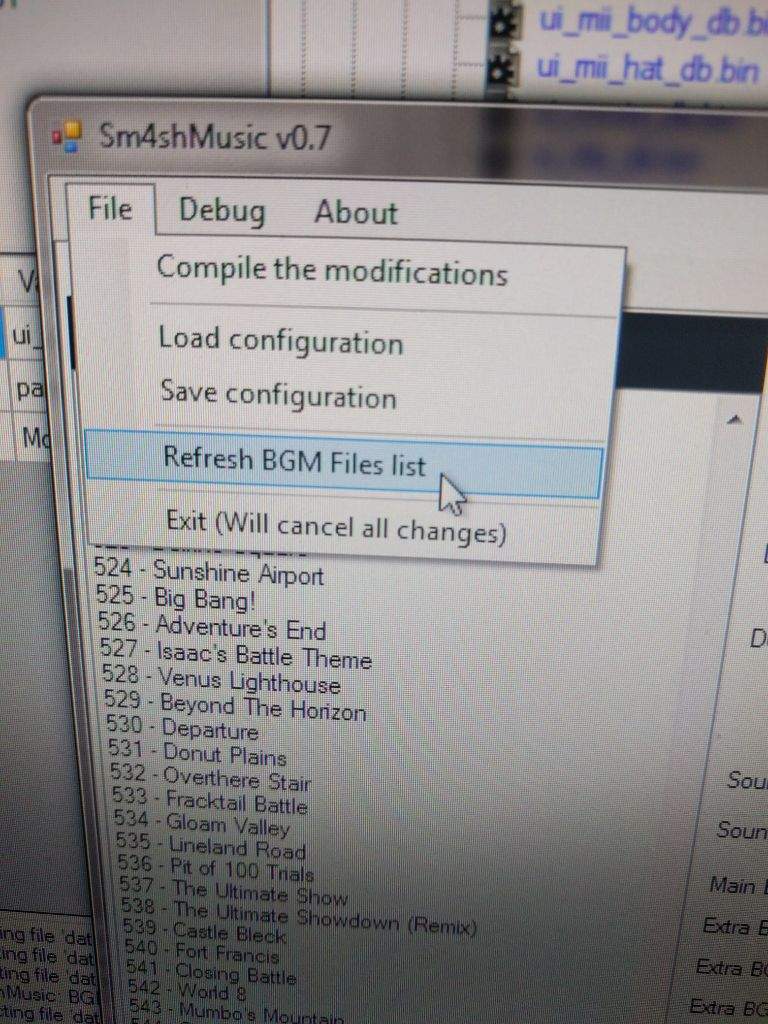
Now when searching for your nus3bank file in the Main BGM, you ignore the "snd_bgm_" part. Just search the name of the file by typing it in.
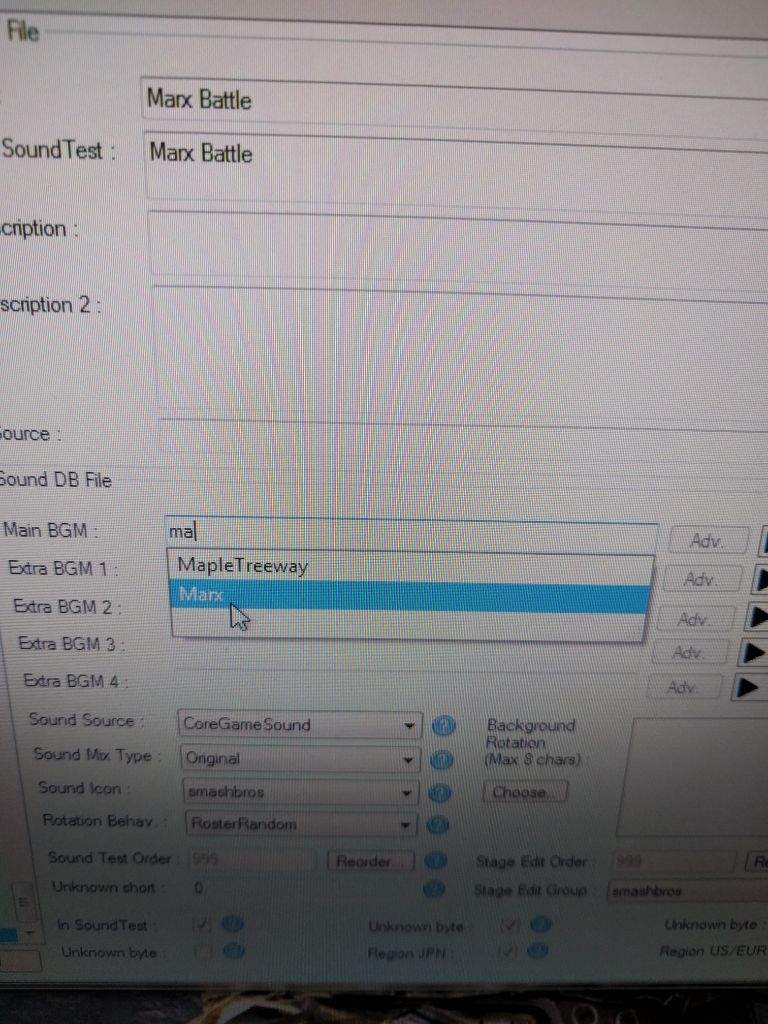
For the stage edit order, click the "reorder" button and this should appear:

I just click on "etc" (NOT THE PLUS SIGN) and press on the "Save ordering and exit" button, regardless where the song is from.
And now for the extra stuff (that isn't necessary but do it if you want to):
Description and Description 2 is just text that appears in the Sound test description if the song.
Source is what game the song is from.
I don't know what the Extra bgm stuff is, don't mess with it.
Sound Source is wether it came from DLC, an update, etc.
Sound Mix Type is where a game is classified as a remix or original. Does not effect the song is any way.
Sound icon is the series icon that appears in sound test.
I don't know what everything else is. (Okay back to the main stuff)
Above the song list, click on "My Music"
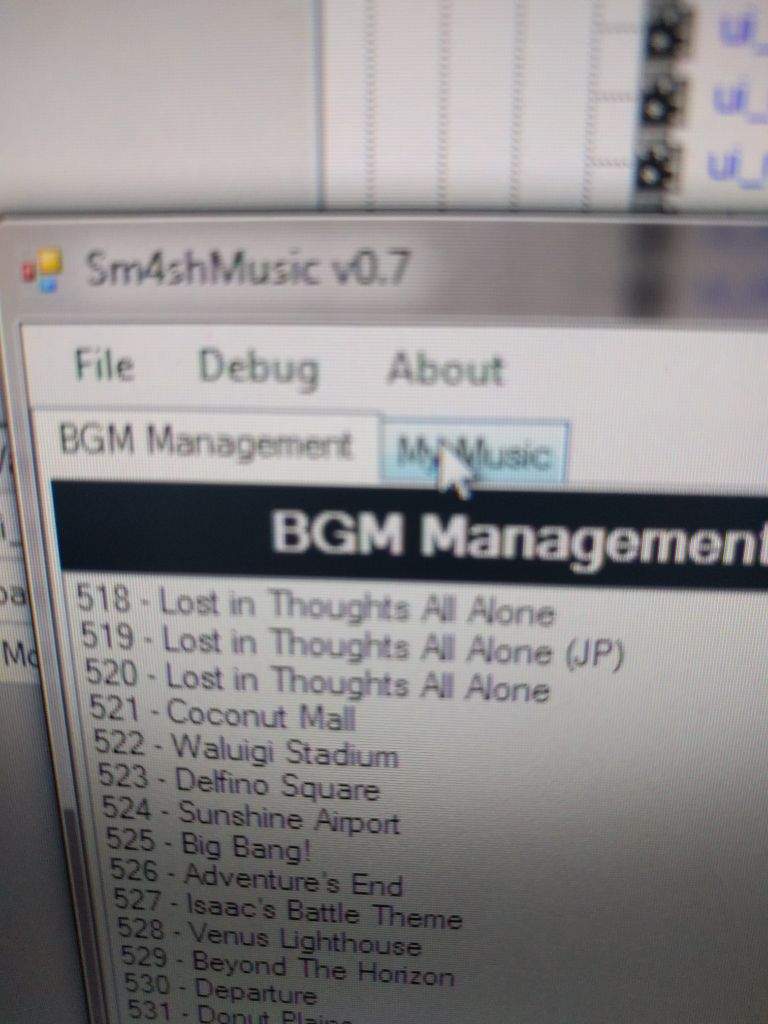
The file name of the stages will appear. Most of them should be obvious what they are. Now pick the Stage you want to add your song to. You can add your song into multiple stages. Your song should appear on the bar automatically, if not, you'll have to search for it. Once your song is selected, press the "add" button.
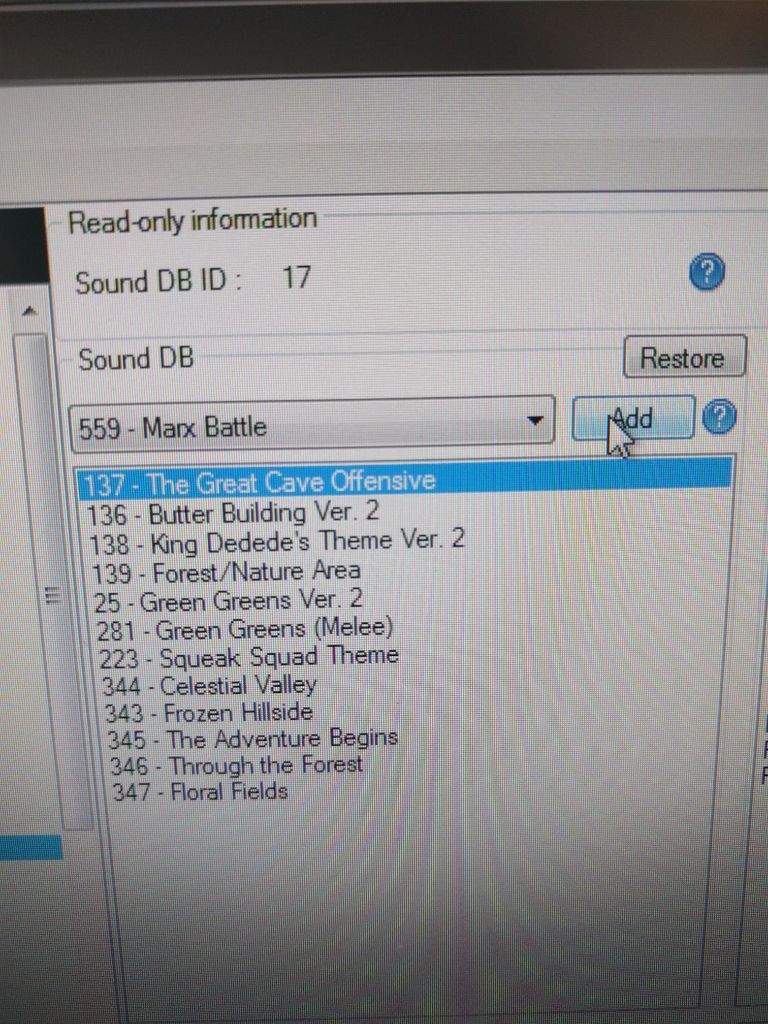
A pop-up message will appear and ask you if you really want to add it. Click "yes"

Your song should appear in the white box. Once you've added your song, click on file -> compile the modifications.

Now after you compiled the modifications, buidl the mod to the SD card and check if it works.
That's all I have to say, have a nice day.
how to add music to smash 4
Source: https://aminoapps.com/c/smash/page/blog/sm4sh-modding-how-to-add-music/DJfP_uLKnE73pQP48aRXZ16kqQWZPL
Posted by: hancockdranch.blogspot.com

0 Response to "how to add music to smash 4"
Post a Comment